http://robwillis.info/2014/01/dell-cs24-esxi-5-5-install-stuck-relocating-modules-and-starting-up-the-kernel/
vmware forum thread referencing headless problem
https://communities.vmware.com/thread/326371?start=30&tstart=0
This has an example on how to stop ESXI boot and change options. Later to make it persistent contains info on that.
steps:
Below are the steps to install ESXi 5.5 on a CS24:1. Boot ISO2. Press Shift + O during startup of an ESXi 5.5 installation3. Append the boot option: ignoreHeadless=TRUE4. Installer should now work – Install, Remove Media, Reboot5. Upon reboot repeat step 2 (Shift + O, Append the boot option: ignoreHeadless=TRUE)6. These next few steps are to make the ignoreHeadless=TRUE setting persistent through a reboot…Once ESXi is booted, press F2 and login7. Under System Customization, go to Troubleshooting Options8. Enable the ESXi Shell and ESC all the way out9. Back at the main console screen, hit Alt + F1 to access the shell10. Login and enter the following command:esxcfg-advcfg --set-kernel "TRUE" ignoreHeadless11. Type exit12. Hit Alt+F2 to go back to the main ESXi screen13. Complete! Don’t forget to disable the ESXi Shell if you don’t want it on!

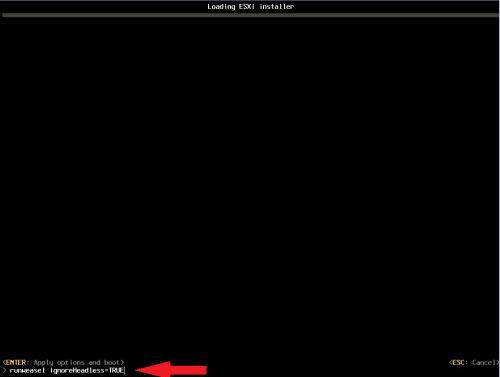

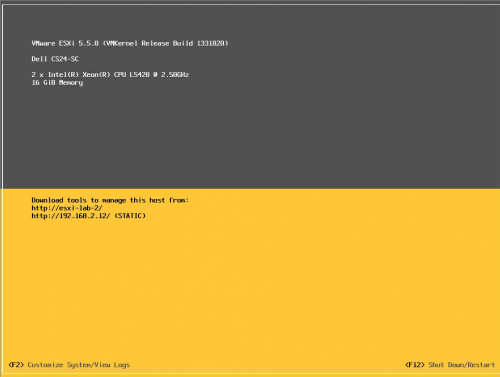
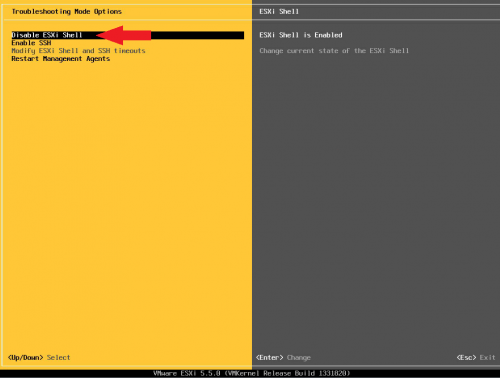
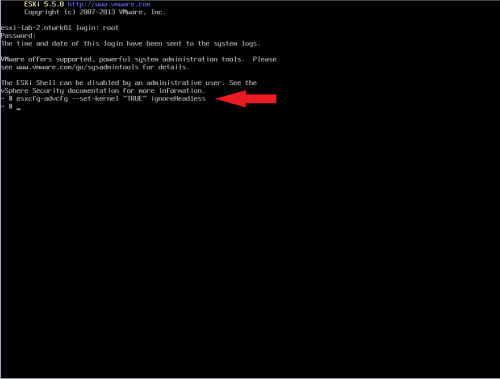
No comments:
Post a Comment